Generate leads, gather sales data or simply engage participants with a competition or by broadcasting their message.
More than just creating memories for those who attend and increasing your brand awareness, Xperience Portal will help you get to know your audience and generate future leads.
Set up campaigns in the Xperience Portal management tool to capture information with different question types using your own artwork any time you like.
It’s that simple!
Features/Options
- Lead generation
- Survey questions
- Competition Q&A
- Live campaign statistics
- Photo, GIF and video data capture
- Data moderation
Competition example


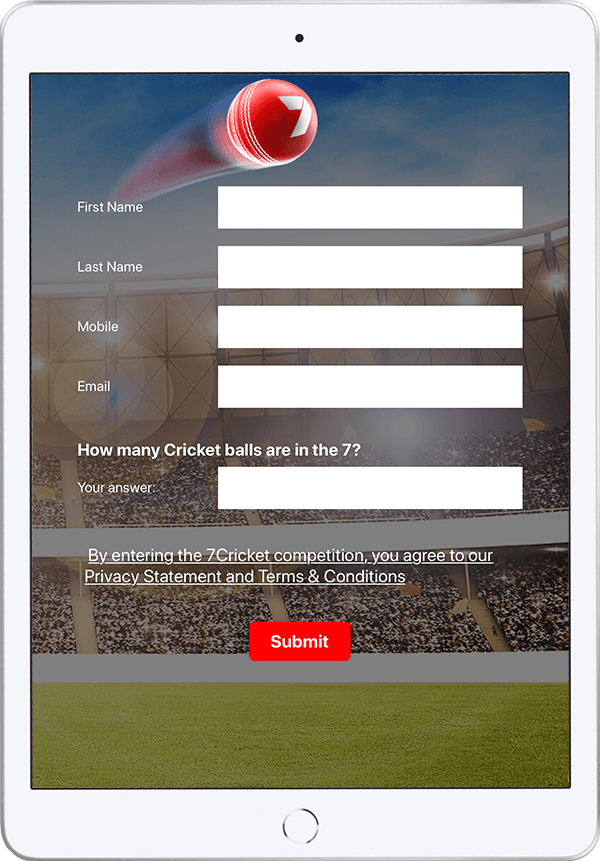
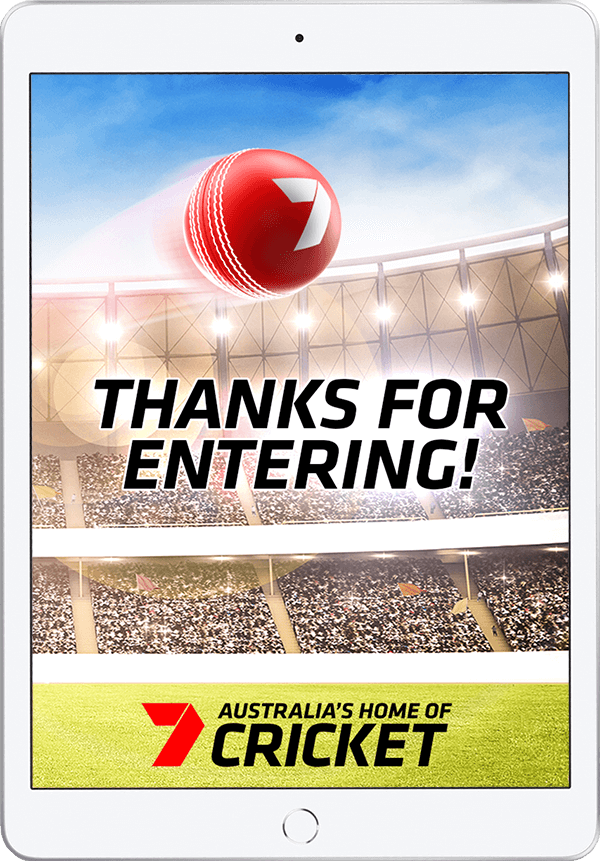
For the Seven Network’s 2019 Summer of Cricket event, Xperience Portal was used to launch a fun, interactive “Guess The Balls” contest.
Users competed for a cricket-themed prize, with their details gathered in the Xperience Portal dashboard.
Photo booth example



Optional reply
From the moment a user takes part in an experience, they’re part of your community, with a personalised reply.



Data capture
Ideas & inspiration
- Participant can send a message to a live screen
- Guessing competition
- Voting – display tally on a live screen
- Survey
- In 25 words or less tell us….
- Get creative with printing and create stickers or personalised merchandise with the participants name



